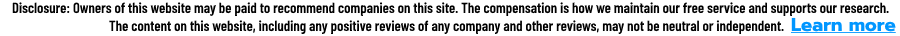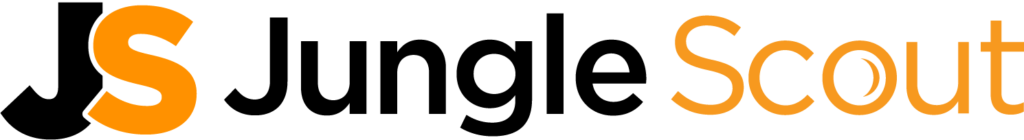I’m here to answer these questions about email marketing. I will start with Moosend, a strong up-and-comer that is reasonably priced with a good free plan. I’ll add more vendors as space allows.
- What is the best email marketing tool?
- Which company provides the best email marketing service?
- What is the best email marketing software which is free to use?
- What’s the best and cheapest email marketing platform?
- What is the best email marketing product?
- What are best email marketing service providers?
- What is the best email marketing tool?
- What is the bet email marketing platform for a small ecommerce site?
Moosend ★★★★★
Best Email Marketing Platform – FREE
Moosend has a FREE plan for small e-commerce sites with 1,000 contacts or less. It’s essential to save money when just starting an online business. Start with the free plan and grow as you need.
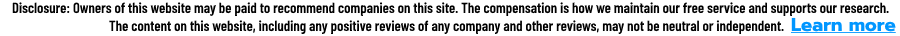
What is an Email Marketing Service, Tool or Platform?
A good email marketing product includes the following:
- helps you manage your contacts
- perform email automation depending on relevant actions
- has lead generation tools
- reporting and analytics so you know what’s happening!
- A/B campaign testing and more
Campaign Creation
Ease-of-use is critical when selecting an email marketing provider. If the email service is difficult to use, then your email marketing will suffer.
Moosend has standard campaigns, A/B split campaigns that allow you to test the performance of two different emails head-to-head, repeatable campaigns, and automated campaigns.
Use Moosend’s drag and drop editor for visuals, text, CTA (Call To Action) buttons, social sharing, social following, countdowns, videos, and more.
Here’s something VERY cool that will help eliminate duplicate effort so you don’t have to create multiple campaigns for different audiences. Moosend has CONDITIONAL BLOCKS! You can insert conditional, DYNAMIC content into your emails based on your contact’s profile.

Email Automation
Easy drag and drop creation of email automation sequences, including waits, so customers aren’t bombarded with emails. Grab one of their great templates to save time – they have automation recipes you copy and edit to your needs.
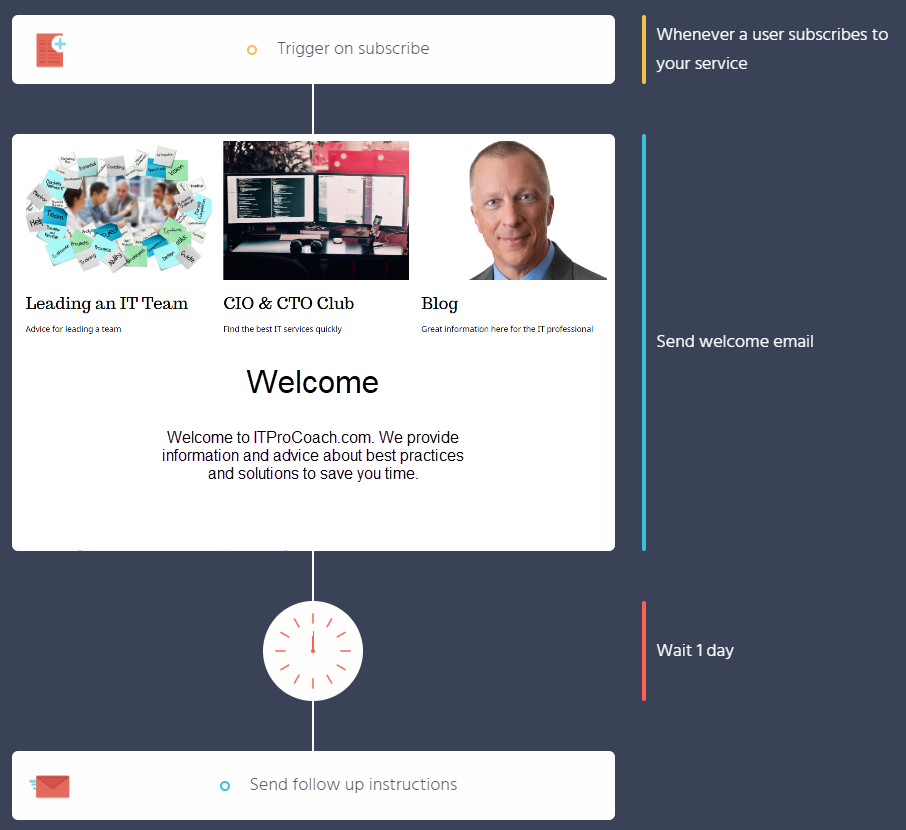
Subscription Forms
Drag and drop online form builder with modal pop-up, inline form, floating bar, floating box, and full-page form.

Landing Pages
A paid plan is required to use landing pages, but that might not be a big deal if you already have a website. You can preview what the landing page will look like on mobile devices.
Audience Management / Audience Segmentation
Target specific groups of people using the audience segmentation options to personalize the campaigns for your subscribers.
OMG! There are so many ways to group your contacts – from the normal to the incredible:
- Date added, date updated
- Name
- Number of campaigns opened or clicked
- Campaign name opened, specific campaign opened, any campaign opened
- Their device type, OS, email client, web browser used, mobile browser used
- If they clicked a certain link in your email or newsletter
- added a product to cart, viewed product, purchased produce
- … and more!
Reporting and Analytics
When you use an email marketing service, you need to know how your campaigns are performing. Critical metrics include open rate, bounce rate, people subscribing, people unsubscribing, conversions (SALES!), and more.
You can download Moosend Reporting, and Analytics reports to share with team members that don’t have a Moosend account. The reporting is excellent for larger companies that need to show campaign results with C-level staff.
Integrations
Okay, so Moosend can do a lot, but like most other services, it needs to integrate with other solutions you use whether you are a solopreneur, small-, mid-, or large-sized business.
The cool thing with the integrations is that you don’t need a developer to integrate Moosend with other solutions like:
- Zapier
- Piesync
- Jetform builder
- Poptin
- WordPress Subscription form
- Integromat
- Elementor
- Pabbly
- Personizely
- Socital
- Magento
- WooCommerce
- ThriveCart
- PrestaShop
- Continually
- BigMarker
- Convertbox
- OpenCart
- CS-Cart
- Segment
- Neverbounce
- QuickEmailVerification
- Clearout
- Bouncer
- Optingun
- Mailoptin
- Convertful
- Drupal
- OptiMonk
- Zen Cart
- Influence
- Paperform
- Hyperise
- Maitre
- Google Contacts
- Facebook Lead Ads
- Unbounce
- Microsoft Dynamics CRM
- Xero
- Zendesk
- Intercom
- Zoho CRM
- Salesforce
- Active Campaign
- HubSpot
- Podio
- Recurly
- Freshbooks Accounting
- Marketo
- Eventbrite
- Sugar CRM
- Agile CRM
- Campaign Monitor
- ConstantContact
- Insightly
- Infusionsoft by Keap
- Copper
- Pipedrive
- Vtiger
- GetResponse
- Salesflare
- Sendgrid
- Sendinblue
- Contactually
- MS Exchange
- Wishpond
- MyEmma
- Benchmark
- Mailup
- DotDigital
- MailerLite
- Ontraport
- Highrise
- SharpSpring
- Verifybee
Are you using MailChimp?
If you are using MailChimp and would like to move to Moosend, you can import your list using MailChimp Synchronizer and be on your way!
Comparison with competitors
Moosend vs. MailChimp is pretty easy as Moosend is half the cost of MailChimp. MailChimp allows for more contacts on the free account but limits the number of sends.
Moosend Pricing
You can see what is included in the various plans and calculate how much Moosend paid plans would cost with their Moosend Pricing Calculator
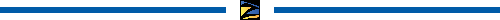
ActiveCampaign
ActiveCampaign is ideal for beginners and advanced marketers. ActiveCampaign’s marketing automation is a real highlight of this email marketing service. It’s easy to set up and use, once you’ve gotten used to it. It’s very powerful, so if your needs are towards simple emails and newsletters and don’t need automation, then you might want to try a simpler solution.
ActiveCampaign Main Features
- Landing page builder to convert traffic
- Chat on your website to tie site visits, emails, and CRM together for a complete, positive customer experience
- Email marketing automation with sales CRM
- Handling sales with CRM’s Deals
- Email newsletter templates
ActiveCampaign Cost, Annual Discount, Free Trial
Selecting annual billing reduces the Lite cost to $9/mo. Plus, the Professional and Enterprise plans range from $42, $129, and $229 per month. The higher-level plans include advanced features like contact scoring, conditional content, predictive sending, predictive content, split automation, and much more.
Email Marketing
Beginners start with ActiveCampaign’s email marketing tool and, as their business grows, start to consume the more advanced features like lead scoring, predictive send, landing pages, and more.
Targeting Emails in ActiveCampaign
You can select a list, use event tracking or site tracking to target your emails. The email types are:
- Standard
- Automated
- RSS – triggered to send when there is a new post in your RSS feed
- Date based
- Autoresponder
- Split A/B testing
ActiveCampaign Email Templates
Either start from scratch or select an email template. Creating an email is relatively simple with their drag-and-drop editor. You can save emails as templates, so as time goes on, you’ll build up a nice catalog of emails pertinent to your business.
★★★ Great feature here – conditional blocks in your emails that customize the email based on your customer’s situation and interactions with your business, website, chat, and emails.
ActiveCampaign Automation
You can create new automation from scratch or select an automation template. You can easily edit the emails within the automation and view a map of automation and how they interact or are related to each other. Automations include:
- welcome people when signing up
- empty cart follow-up
- site tracking
- conditional logic – email sending, split automation, and more
- customer contact actions – subscribe, unsubscribe, assign a tag
- lead scoring (for higher level plans)
Communicating With Your Customers
LIVE CHAT: ActiveCampaign has a website live chat that allows the visitor to chat into your team or your team can start a proactive live chat with the site visitor.
TEXT / SMS: ActiveCampaign can send text messages that are effective with a high open rate.
FACEBOOK: ActiveCampaign integration with Facebook ads will simplify social media communications.
ActiveCampaign Application Integrations
ActiveCampaign has over 850 integrations with third-party applications. Click here for the complete list. Facebook, Shopify, Salesforce, WordPress, ClickFunnels, WooCommerce, and much more.
ActiveCampaign CRM Review
The ActiveCampaign marketing automation tool can use lead scoring in ActiveCampaign CRM and scores can be applied manually or automatically. There is also AI that can calculate probability in the automation. When a potential or existing customer hits a certain score based on your scoring rules, you can have CRM trigger an alert to the appropriate team for customer follow-up. Features like this drive conversions and sales which means more money.
ActiveCampaign Pros and Cons
PROS
- Start simple, grow your use of ActiveCampaign as needed
- With higher level plans, machine learning will improve marketing results
- Email deliverability is high
- CRM is tightly integrated with ActiveCampaign
CONS
Chat is an add-on feature. Review the available plans and the features to ensure a proper match for your business.
If you send simple newsletters, see Moosend reviewed above. You may even be able to use the free plan.
Support
ActiveCampaign provides live chat, onboarding and training webinars, and over 300 videos on their YouTube channel.
We highly recommend beginners leverage the onboarding videos, especially if you are new to email automation and campaigns.