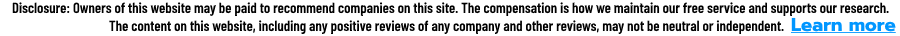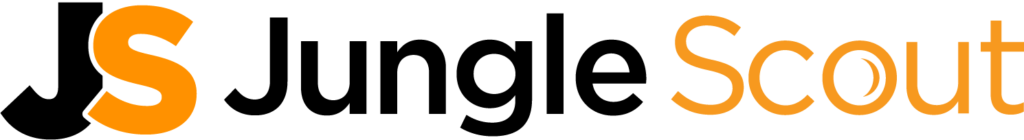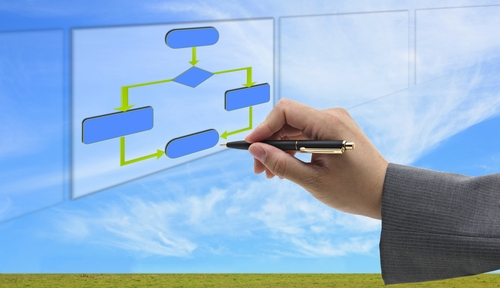
These 3 TOP-Rated Email Automation Tools Will Help You Automate Emails
Checklist for Automating Emails
1) Email Goal
What is the goal for your email automation? Is it for a sales funnel, customer engagement, sign up, etc?
2) Automation Map
Map out each step of the automation. Include what triggers each step, and remember to include wait times between each step.
3) KYC – Know Your Customer
You need to understand your customer. What is their profile? Write down the characteristics of the demographics you are targeting. When you write the emails, look at the text and images and match your target audience demographics.

4) Optimize Your Emails
Keep the word counts down. Use clear, relevant images. Use a professional-grade grammar- and spell-check tool like Grammarly. Nothing kills conversions like typos and poor grammar. Grammarly will also check the email’s tonality, clarity, and engagement.
5) Test Emails for Performance
Test emails for performance. Which subject lines work better? Which email text and images work best? Use a website like https://glockapps.com/spam-testing/ to analyze for “spamminess” so you can improve the deliverability of your emails.

6) Use the Correct Workflow
By understanding the goal of the workflow, use the automated email workflow that is appropriate. Each email workflow has its purpose. Some example workflows are:
- welcome new customer – introduce your new customers to your offerings and help improve their trust
- abandoned shopping cart – remind your customer they have something in their shopping cart
- VIP customers – keeping existing customers engaged and keep them visiting your site.

BONUS TIPS
Include wait times in your automation. For example, add an hour wait between completing a form and a follow-up email. The delay will make the email feel more personal since the person knows that an email sent immediately after signing up is automated.