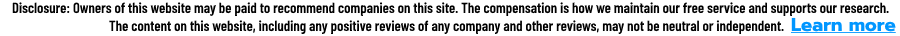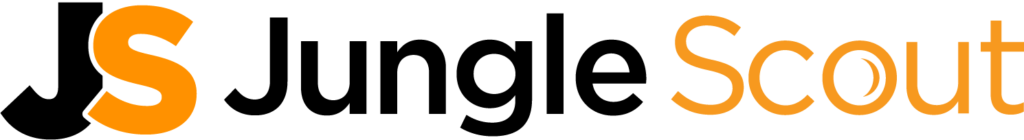Kartra vs Keap (Infusionsoft)? Both Kartra and Keap are great tools for building your online business. What you want is a complete solution – something you don’t need a developer or integrator for in order to implement. A complete solution saves you time, saves you money, and saves you and your team from headaches when one service makes a change and breaks your integration. Uptime means more money.
To save you from having to read a long list of features, let’s focus only on the major differences. Keap has been around for over 20 years and changed its name from Infusionsoft in 2019. It has a long history and is able to integrate with a large number of other services. Kartra was created in 2018 by internet marketing greats Andy Jenkins and Mike Filsaime. Digital marketers that created the platform that they needed and knew others would need to – built from the ground up with you in mind.
If you want to keep integration costs down, I think Kartra is the way to go because Kartra is a more complete all-in-one solution. I set up two online training courses along with email automation and it was quick and easy. Payment, membership, helpdesk, and more in one solution – I did it all myself without the aid of a developer or integrator and just one bill to pay!
When I looked at Keap, I would need to find, integrate and more importantly PAY for more functionality that was already included in Kartra. I spent a lot of time comparing eCommerce solutions. Kartra included everything I needed whereas other solutions require add-on features OR another vendor’s product in addition — which means more money. When I looked at the a la carte method — getting multiple products to solve my problem, it easily added up to over $1,000 / month. Kartra and Keap are far less, but you will need to tack on a few items to Keap and you will probably need to pull in someone to help you. So in my opinion, Kartra gives you the most value for the money.
Let’s start with supporting your customers. Without the proper tool, this takes time and money. A built-in Helpdesk with automation keeps you and your team out of the weeds and provides quicker service to your customers. Automation reduces your costs and increases PROFIT. Unfortunately, with Keap you’ll need to find and integrate a solution.
| Feature | Kartra | Keap |
|---|---|---|
| Built-in Helpdesk | Yes | No |
| Live Chat | Yes | No |
| Canned responses | Yes | No |
| Custom Wikis | Yes | No |
| Embeddable Helpdesks | Yes | No |
| Separate Helpdesks for each product | Yes | No |
| Detailed Analytics | Yes | No |
An automated calendar with the ability to bill from the calendar? No way! Yes, you can in Kartra.
Keap will integrate with your Outlook Calendar or your Google Calendar – the key here is one calendar only.
| Feature | Kartra | Keap |
|---|---|---|
| Appointment Calendars | Yes | No |
| Automated Reminder Notifications | Yes | No |
| Ability to charge for sessions in the calendar app | Yes | No |
Keep in mind, Keap’s Lite and Pro versions are missing analytics, recurring payments, subscription management, checkout forms, and more.
As for pricing, here are the basic / starter plan prices. Both Keap prices and Kartra prices are good for sole proprietors, small to medium-sized businesses (SMBs) to enterprises. Both platforms are capable of handling businesses from small to large. Keap prices however do increase for a greater number of contacts. Comparing Keap and Kartra at the same number of 2,500 contacts, the basic plans are as follows:
| Keap | Basic Plan |
|---|---|
| Monthly | $186/mo for 2,500 contacts ($79/mo for 500 contacts) |
| Mandatory – ALL plans require Expert Coaching, one-time payment of… | $499!!! |
| Kartra | Starter Plan |
|---|---|
| Annual (20%) Discount | $99/mo for 2,500 contacts |
| Monthly | $79/mo for 2,500 contacts |
| NO mandatory coaching/onboarding fee | $0 |