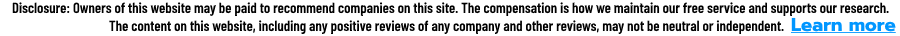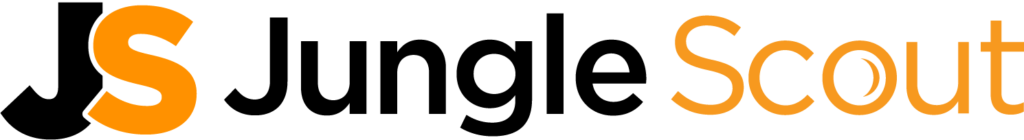Hosting Your Course
Do you plan on having your own domain name and driving traffic to your website via social media, paid ads, emails, etc? If so, we recommend Kartra
If you don’t have a big online presence or you’re having trouble getting customers for your courses, consider Udemy as it is one of the best online course platforms with over 24 million students. They’ll market your course for you. Note, if they find a customer for you, then their cut is bigger. If you drive traffic to your course, then you get a bigger percentage… just make sure to use the correct URL to send traffic to your course or you’ll short-change yourself!
Software
Camtasia – Video creation software – screen recording, webcam / camera, audio, etc
SnagIt – take and edit screenshots – a great tool to make your screenshots really standout
Equipment
Camera – use a good smartphone with a tripod or Logitech 922 webcam! As of this writing, Google Pixel 4XL takes great video. We use Open Camera and select “External microphone when available” as audio input and use a lapel microphone for best audio results
Tripod – this unit comes with a bag https://www.amazon.com/AmazonBasics-Lightweight-Camera-Mount-Tripod/dp/B00XI87KV8
Smartphone holder to attach to tripod – https://www.amazon.com/gp/product/B00JMKWBAG
Lighting and Green Screen – https://www.amazon.com/Neewer-Background-Umbrellas-Continuous-Photography/dp/B019GTCNXC